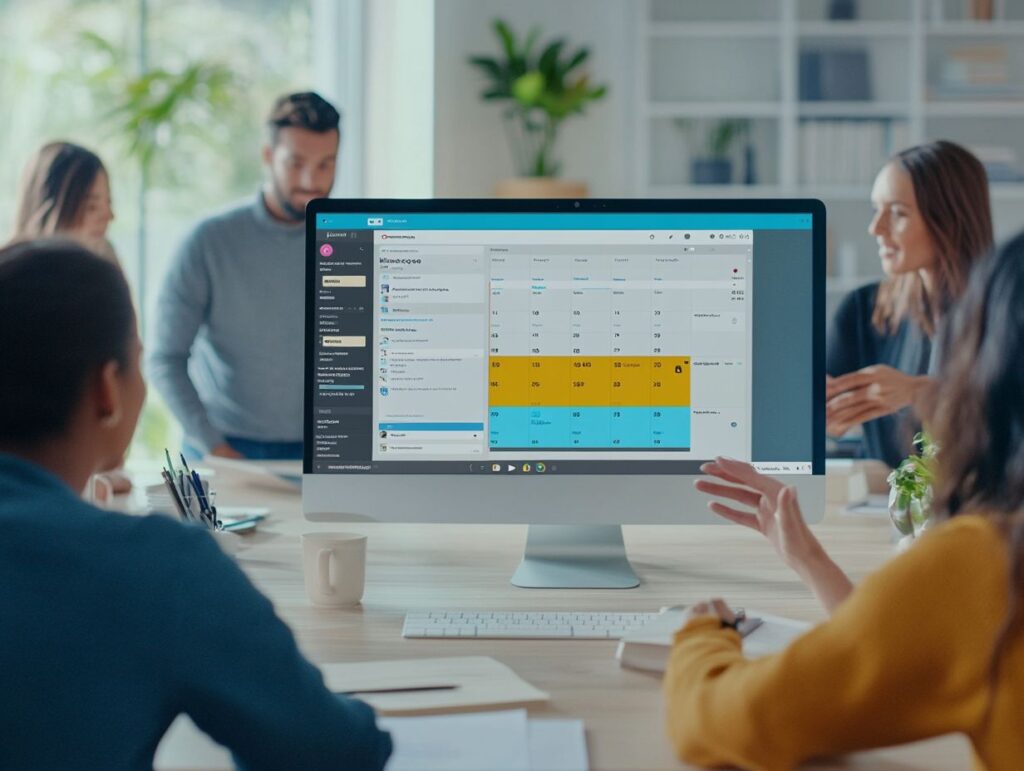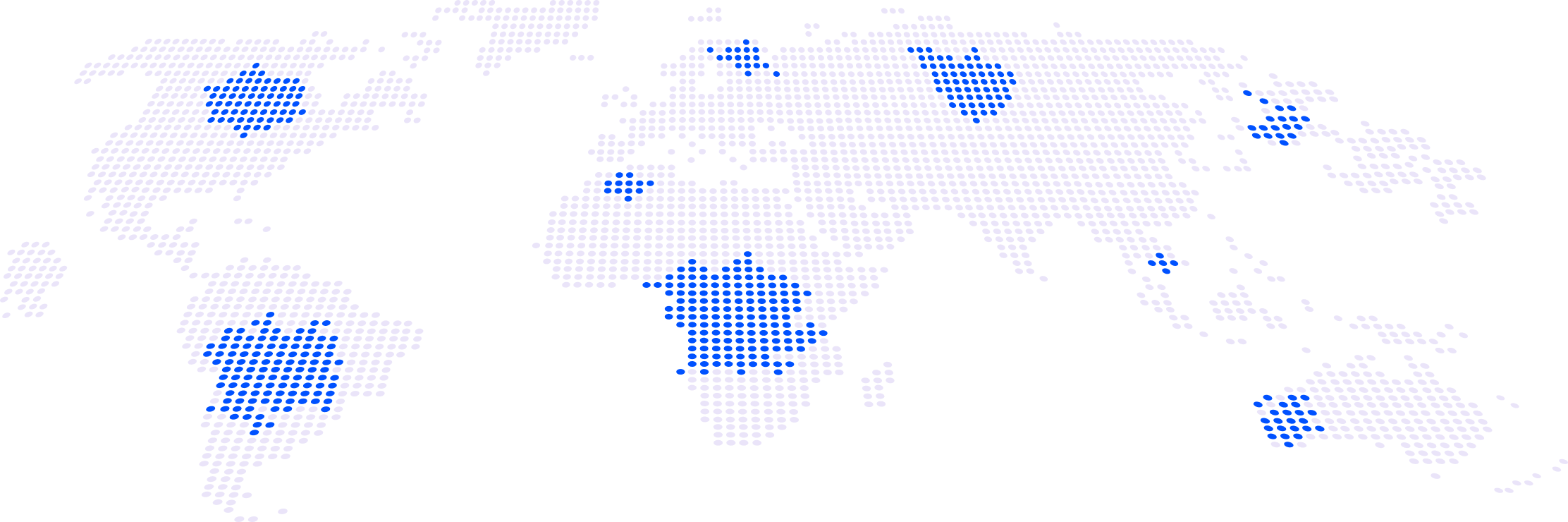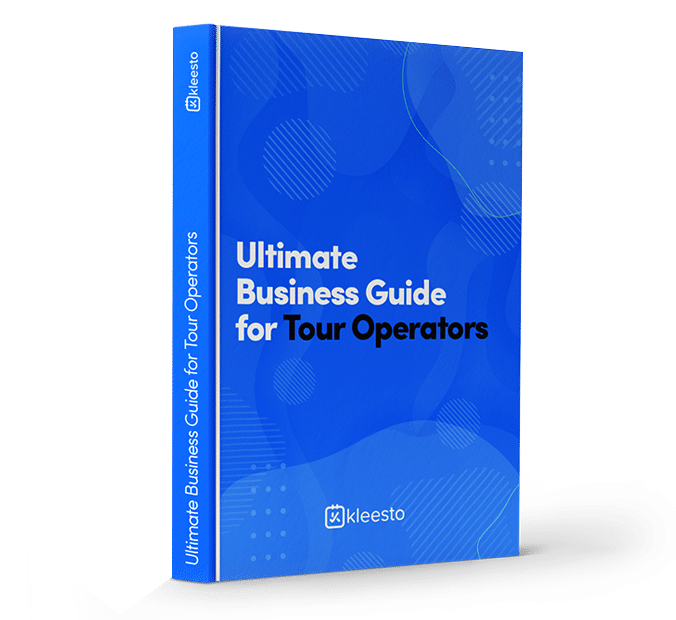In the contemporary work environment, characterized by rapid changes and increasing demands, effective team scheduling has become essential. Traditional scheduling methods frequently prove inadequate, resulting in confusion and missed opportunities.
Kleesto and Google Calendar represent a robust connection aimed at streamlining scheduling processes and enhancing collaboration. This article examines the shortcomings of outdated scheduling techniques, outlines the advantages of Google Calendar, and provides a comprehensive guide for integrating Kleesto to optimize communication and task management.
Explore how these tools can significantly improve your team’s productivity and revolutionize your collaborative efforts.
Key Takeaways

- Simplify team scheduling with Kleesto and Google Calendar to avoid conflicts and optimize task management.
- Enhance team communication with shared calendars and notifications to improve collaboration.
- Measure success and productivity by analyzing team performance through calendar insights and adjusting strategies accordingly.
Simplifying Team Scheduling
Simplifying team scheduling is crucial for businesses seeking to improve operational efficiency and promote collaboration among staff members.
Why Traditional Scheduling Methods Fail
Traditional scheduling methods frequently fall short of addressing the needs of modern businesses due to inherent inefficiencies, including time-consuming processes and frequent booking conflicts.
These outdated approaches often rely on manual data entry, which is susceptible to errors that can distort appointment times and contribute to client frustration. The absence of real-time updates further exacerbates these challenges, resulting in missed opportunities and scheduling overlaps that disrupt workflow.
When businesses are unable to accurately track appointments or swiftly adapt to changes, it can lead to reduced productivity and ineffective resource allocation. Ultimately, reliance on these traditional methods can impede a company’s ability to manage time effectively, with potential negative repercussions for overall performance and employee morale.
Benefits of Using Google Calendar
Utilizing Google Calendar provides numerous advantages for businesses aiming to streamline their scheduling processes and improve team collaboration.
This powerful tool enables users to receive real-time updates, ensuring that all participants in a meeting remain informed about any changes or adjustments made to the schedule. It features robust sharing capabilities that allow teams to view one another’s calendars, facilitating the identification of common availability for meetings.
Moreover, the seamless integration with essential tools such as Gmail and Google Meet permits users to create events directly from emails and join video calls with a single click. This ultimately enhances scheduling efficiency and strengthens team dynamics.
By leveraging these features, organizations can promote better communication, reduce scheduling conflicts, and enhance overall productivity.
Integrating Kleesto with Google Calendar
The integration of Kleesto with Google Calendar can greatly improve scheduling efficiency and offer a streamlined solution for managing team availability.
Setting Up the Integration
Setting up the integration between Kleesto and Google Calendar is an efficient process facilitated by a user-friendly interface.
- To commence, users should ensure they have their Kleesto account credentials readily available, along with access to their Google Calendar.
- The initial step involves navigating to the integrations section within the Kleesto dashboard, where a dedicated option for Google Calendar integration can be found.
Subsequently, users must authenticate their Google account to enable secure data sharing. It is advisable to review the permissions requested during this process to ensure they align with the organization’s privacy standards.
Once the connection is established, users will encounter seamless synchronization options that allow them to customize which events from Google Calendar will be displayed in Kleesto. With the intuitive design, users can easily set their preferences and manage notifications, thereby facilitating efficient scheduling.
This straightforward integration not only enhances accessibility but also serves as a vital tool for streamlining business operations.
Key Features of Kleesto for Enhanced Scheduling

Kleesto provides a suite of key features specifically designed to enhance scheduling and improve overall team management efficiency.
By incorporating effective task tracking, the platform enables teams to monitor the progress of various projects in real-time, thereby ensuring accountability and timely completion. The automated reservations feature streamlines the booking process, significantly reducing the risk of scheduling conflicts and allowing team members to concentrate on their primary responsibilities.
Additionally, the analytics functionality offers valuable insights into team performance, equipping management with the information necessary to make informed decisions that enhance productivity. Collectively, these capabilities not only facilitate improved team scheduling but also contribute significantly to enhanced operational performance, thereby enableing organizations to achieve their objectives more effectively.
Enhancing Team Communication
Enhancing team communication is essential for the success of any business. The use of shared calendars, combined with effective notifications and alerts, can significantly improve collaboration among team members.
Utilizing Shared Calendars for Better Collaboration
Utilizing shared calendars can greatly enhance collaboration among team members, allowing them to remain informed about important events and tasks.
When team members have access to a consistently updated calendar, they can effectively align their schedules, thereby preventing conflicts and overlapping commitments. This streamlined approach promotes transparency, ensuring that everyone is aware of deadlines and meetings that may affect their work.
Google Calendar, in particular, offers features such as event reminders, color-coded categories, and seamless integration with other applications, which significantly enhance its functionality for teams.
By providing a centralized platform for coordinating schedules, Google Calendar not only boosts productivity but also fosters accountability and strengthens team dynamics, enabling individuals to work more cohesively toward shared objectives.
Notifications and Alerts to Keep Teams Updated
Notifications and alerts are essential for maintaining team awareness, ensuring that all members are informed about upcoming events and changes.
These timely updates are critical for fostering collaboration and reducing confusion within any organization. When incorporated into scheduling tools such as Google Calendar and Kleesto, these features achieve even greater effectiveness, facilitating seamless communication.
By offering real-time reminders and updates, team members can remain aligned with their tasks and responsibilities, which significantly enhances overall productivity. The improvement in communication through effective alerts enables teams to navigate their schedules more efficiently, ultimately resulting in improved outcomes and a more cohesive work environment.
Optimizing Task Management
Optimizing task management is crucial for enhancing business operations, and synchronizing tasks with calendar events has been demonstrated as an effective strategy for improving efficiency.
Syncing Tasks with Calendar Events
Synchronizing tasks with calendar events enables businesses to streamline their operations and ensures effective tracking of all tasks.
This innovative approach not only enhances visibility into deadlines and priorities but also facilitates optimal resource allocation. By leveraging advanced tools such as Kleesto, organizations can seamlessly integrate their task management systems with calendar functionalities, ensuring that team members receive timely alerts regarding upcoming deadlines and meetings.
This synchronization promotes a more organized workflow, mitigates the risk of oversights, and enhances collaboration among teams. Ultimately, maximizing operational efficiency through this alignment leads to increased productivity and improved communication, enabling businesses to respond promptly to evolving circumstances and client needs.
Creating and Assigning Tasks Efficiently
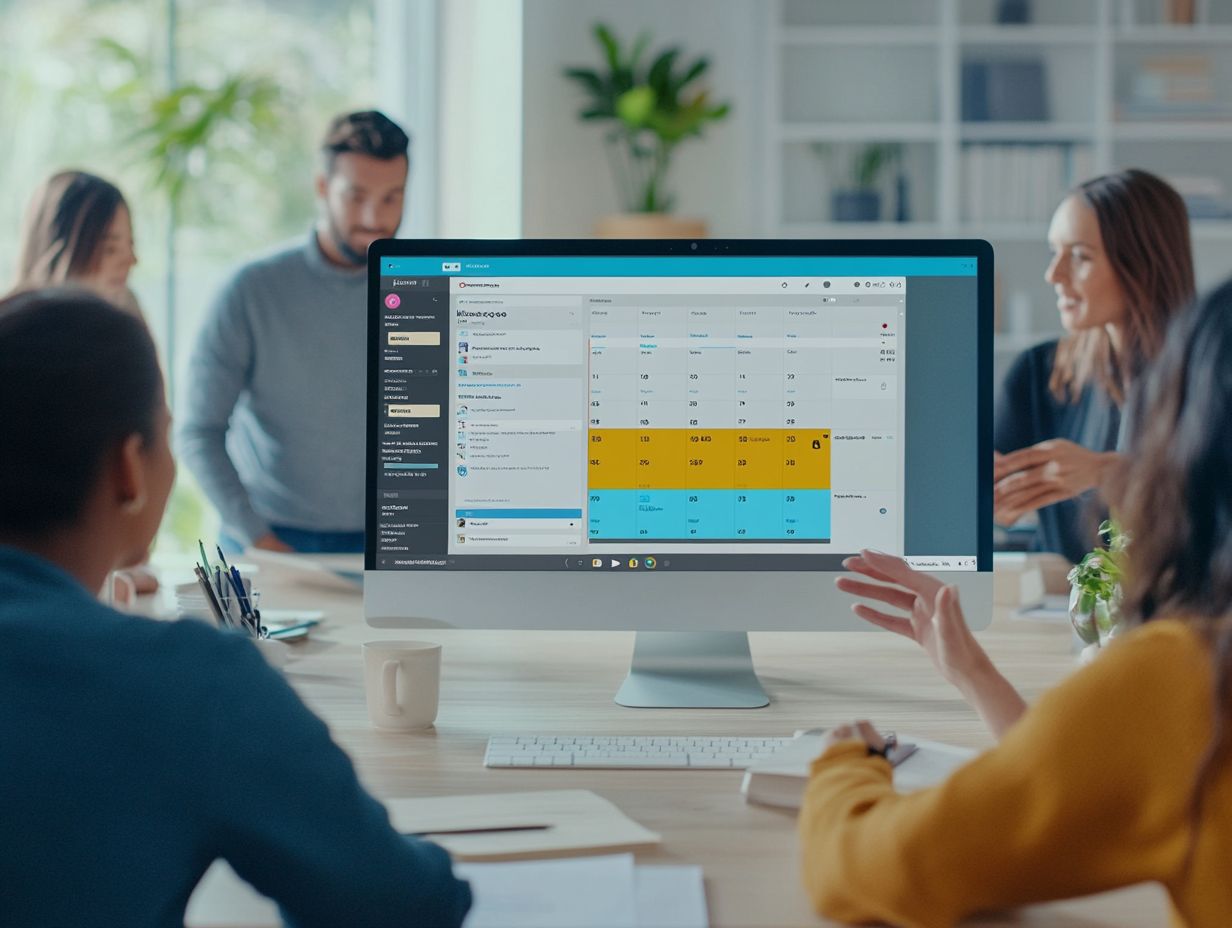
Creating and assigning tasks efficiently can significantly enhance team performance and overall business productivity.
When teams possess a clear understanding of their responsibilities, they are able to concentrate more effectively on achieving their objectives, thereby reducing confusion and miscommunication.
It is essential for managers to emphasize the importance of a well-defined structure by utilizing management software such as Kleesto to streamline this process. This platform facilitates the effective allocation of tasks according to individual strengths and workloads, promoting accountability and collaboration among team members.
By regularly monitoring progress and encouraging open communication through these tools, teams can swiftly adapt to changes and improve their performance.
Ultimately, the adoption of these best practices fosters a culture of efficiency, driving organizational success and growth.
Improving Time Management
Enhancing time management is a critical component of achieving business success, and the implementation of effective availability tracking can significantly mitigate scheduling conflicts.
Tracking Availability and Avoiding Conflicts
Tracking availability is crucial for preventing scheduling conflicts and enhancing overall team management efficiency.
Effective scheduling relies on the ability to ascertain when team members are available, which ultimately facilitates smoother project execution and fosters improved collaboration. When teams employ tools such as Google Calendar and Kleesto, they can effectively visualize their collective availability, simplifying the coordination of meetings and deadlines while avoiding overlapping commitments.
This streamlined approach not only reduces misunderstandings but also promotes accountability, ensuring that all team members remain aligned. Additionally, these tools often include features for notifications and reminders, which further assist in conflict resolution and effective planning, thereby fostering a more productive work environment.
Best Practices for Effective Time Blocking
Implementing best practices for effective time blocking can significantly enhance efficiency and improve the management of team schedules.
This structured methodology not only aids individuals in maintaining focus but also considerably alleviates the stress that arises from managing multiple tasks simultaneously. Time blocking promotes the assignment of specific time slots for various activities, enabling a clearer overview of priorities. By dedicating uninterrupted periods to critical projects, individuals can enhance both productivity and creativity.
To initiate the practice of time blocking, one should begin by reviewing their tasks and identifying their most productive hours. Subsequently, it is advisable to create a visual calendar that clearly delineates these time blocks, making necessary adjustments based on feedback from team members to ensure effective collaboration.
Measuring Success and Productivity
Measuring success and productivity is essential for businesses seeking to enhance their operations. Utilizing productivity analytics and calendar insights can yield valuable, data-driven strategies that facilitate well-considered choices and operational improvement.
Analyzing Team Performance Using Calendar Insights
Analyzing team performance through calendar insights is an effective approach to understanding productivity levels and identifying areas for improvement.
By meticulously examining time allocation across various activities, organizations can obtain a clearer understanding of resource utilization. This data not only highlights periods of peak performance but also reveals inefficiencies that may have previously gone unnoticed.
Utilizing analytics tools enables teams to capture these insights, ensuring that informed decisions can be made regarding workload distribution and project timelines. Such insights facilitate strategic planning, allowing stakeholders to develop targeted initiatives aimed at enhancing overall productivity.
In the continuously evolving business landscape, the use of calendar analytics is a vital component in measuring success and adapting to the dynamic needs of the market.
Adjusting Strategies Based on Data Collected

Adjusting strategies based on data collected from productivity analytics enables businesses to make informed decisions that enhance operational performance.
By leveraging the capabilities of data, organizations can acquire critical insights that drive efficiency and foster continuous improvement. Tools such as Kleesto and Google Calendar provide valuable analytics that uncover patterns in employee performance, scheduling effectiveness, and time management. When companies analyze this data, they are better positioned to adjust their strategies to address emerging challenges and capitalize on new opportunities.
This data-driven decision-making approach not only assists in identifying areas for improvement but also enhances team engagement, optimizes resource allocation, and ultimately supports the overarching growth objectives of the organization.
How Kleesto and Google Calendar Transform Team Collaboration
Kleesto and Google Calendar function collaboratively to enhance team collaboration, enabling the efficient management of schedules and tasks.
By integrating these two robust tools, teams can streamline their workflows, thereby minimizing the challenges often associated with scheduling conflicts and miscommunication. The task management features of Kleesto perfectly complement the scheduling capabilities of Google Calendar, allowing users to assign tasks directly within project timelines.
This synergistic relationship facilitates real-time updates, ensuring that all team members remain informed about their responsibilities and deadlines. The capability to create shared calendars fosters transparency, while reminders and notifications serve to enhance accountability.
Ultimately, utilizing Kleesto in conjunction with Google Calendar not only increases productivity but also cultivates a cohesive work environment in which collaboration can thrive.
Frequently Asked Questions
What is kleesto and how does it work with Google Calendar?
kleesto is a cloud-based team management platform that integrates seamlessly with Google Calendar. By connecting the two, you can streamline your team’s availability and schedule management in one place.
How can kleesto and Google Calendar improve my team’s productivity?
With kleesto and Google Calendar, you can easily see your team’s availability and schedule in real-time. This allows for better planning and coordination, leading to increased productivity and efficiency.
Can I customize my team’s availability settings with kleesto and Google Calendar?
Yes, you have full control over your team’s availability settings on kleesto, and any changes will be automatically updated on Google Calendar. This allows you to tailor schedules to fit your team’s unique needs.
Does kleesto and Google Calendar support multiple team members and locations?
Yes, both kleesto and Google Calendar are designed to support teams of all sizes and locations. You can easily manage your team’s availability and schedule, no matter how many members or locations you have.
Is it easy to set up and use kleesto and Google Calendar?
Absolutely. The integration between kleesto and Google Calendar is seamless, and the platform is user-friendly and intuitive. You can start streamlining your team’s availability and schedule management in no time.
How can I get started with kleesto and Google Calendar for my team?
Simply sign up for a kleesto account and connect it to your Google Calendar. From there, you can invite your team members and start optimizing your team’s availability and schedule management.