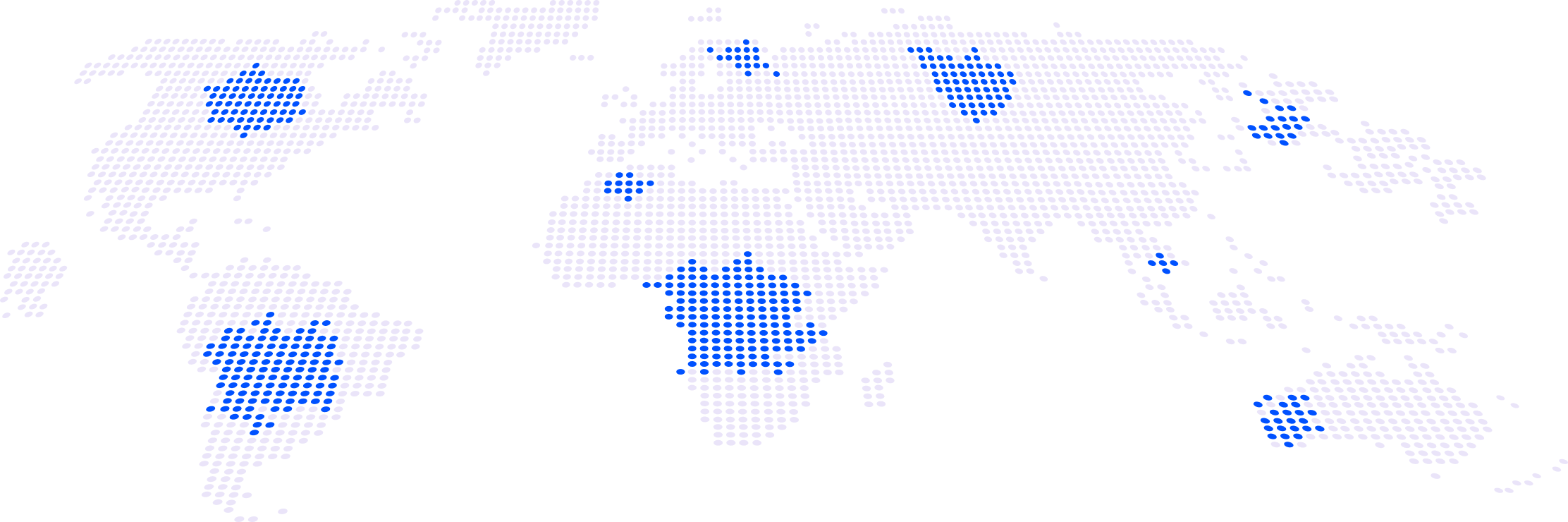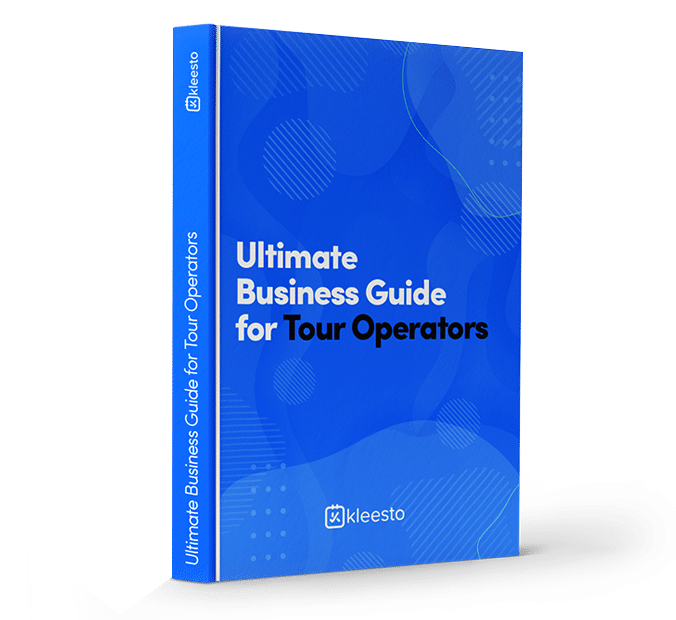With the latest update to kleesto Cut-off Time Policy, you now have more flexibility and control. This powerful feature is designed to help you manage last-minute bookings and channel-specific requirements, ensuring your operations run seamlessly.
What’s New?
Our latest update introduces two significant enhancements to the Cut-off Time feature: Cut-Off Time in Minutes and Custom Cut-Off Time Per Channel. Let’s dive into how these improvements can benefit your business.

Cut-Off Time in Minutes: Precision at Your Fingertips
Previously, the Cut-Off Time feature was limited to hourly increments, which, while useful, didn’t offer the granularity needed for certain operations. With our new update, you can now set your Cut-Off Time down to the minute! This added precision allows you to manage bookings with greater accuracy, giving you the power to handle last-minute changes without disrupting your operations.
Whether you need a 15-minute buffer before a scheduled activity or a more substantial lead time, the ability to fine-tune your Cut-Off Time ensures that you have the exact control you need. This enhancement is particularly valuable for businesses that deal with high volumes of bookings or have complex scheduling requirements.
Custom Cut-Off Time Per Channel: Tailored Control
We understand that not all booking channels are the same. Different platforms might have different lead times, customer expectations, or operational workflows. With the new Custom Cut-Off Time Per Channel feature, you can now set unique Cut-Off Times for each of your sales channels.
This means that you can tailor your Cut-Off Time settings to fit the specific needs of direct bookings, third-party platforms, or any other sales channels you utilize. For example, you might want to allow more flexibility for direct bookings made through your website while enforcing stricter cut-off times for third-party platforms to avoid last-minute rushes.

How It Works
Implementing these new features is simple and straightforward:
- Setting a Default Cut-Off Time: If you want a standard Cut-Off Time that applies across all your channels, you can set this by editing your Travel Product. Simply navigate to the “Cut-off Settings” section and specify the desired time. This will act as the default buffer before any booking is no longer accepted.
- Customizing Cut-Off Time for Specific Channels: To set different Cut-Off Times for different channels, edit the specific channel’s settings. Go to “More Settings” and then select “Cut-off Time” to adjust the timing for that particular channel. This customization ensures that each channel operates according to its unique requirements, giving you optimal control over your bookings.
Why This Matters
The ability to manage Cut-Off Times down to the minute and customize them per channel is a game-changer for businesses that rely on efficient and predictable operations. Here’s why:
- Enhanced Operational Efficiency: By tailoring your Cut-Off Times, you ensure that your team has the right amount of preparation time, minimizing last-minute disruptions and maximizing efficiency.
- Improved Resource Management: With precise control over booking times, you can allocate your resources more effectively, reducing the risk of overbooking or underutilization.
- Better Customer Experience: Clear and consistent Cut-Off Times across different channels help set the right expectations for your customers, leading to fewer misunderstandings and a smoother booking process.
The updated Cut-Off Time Policy in kleesto offers you the tools to streamline your operations and deliver better customer experiences. With the ability to fine-tune your booking times to the minute and customize them for each channel, you gain unprecedented control over your scheduling process.
Ready to take full advantage of these new features?
Log into your kleesto account today and start customizing your Cut-Off Times to ensure your operations are as efficient and stress-free as possible.